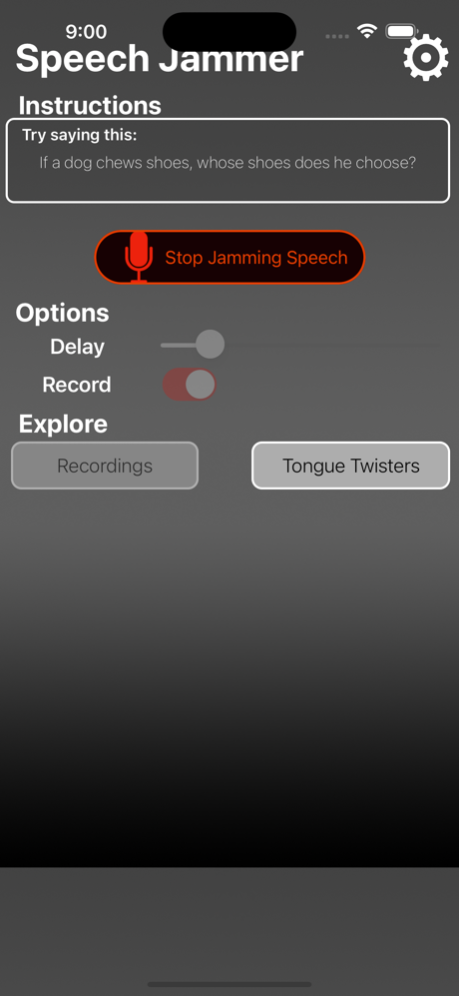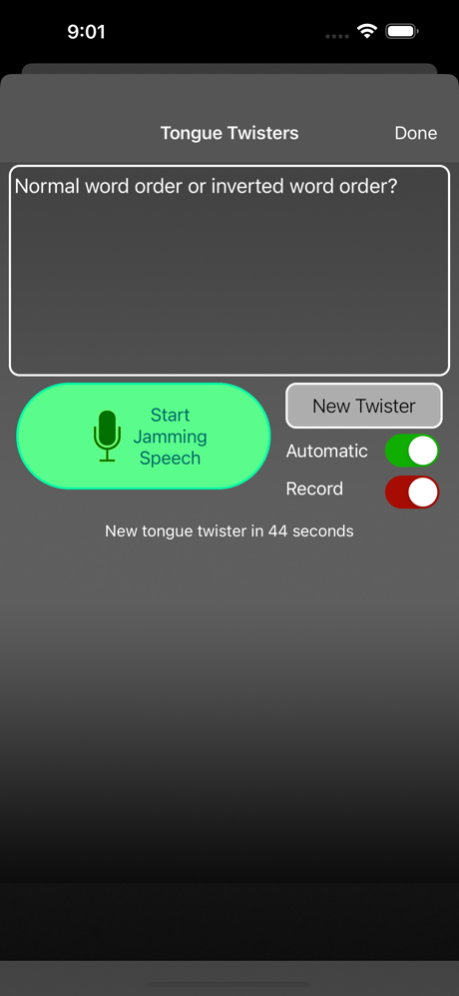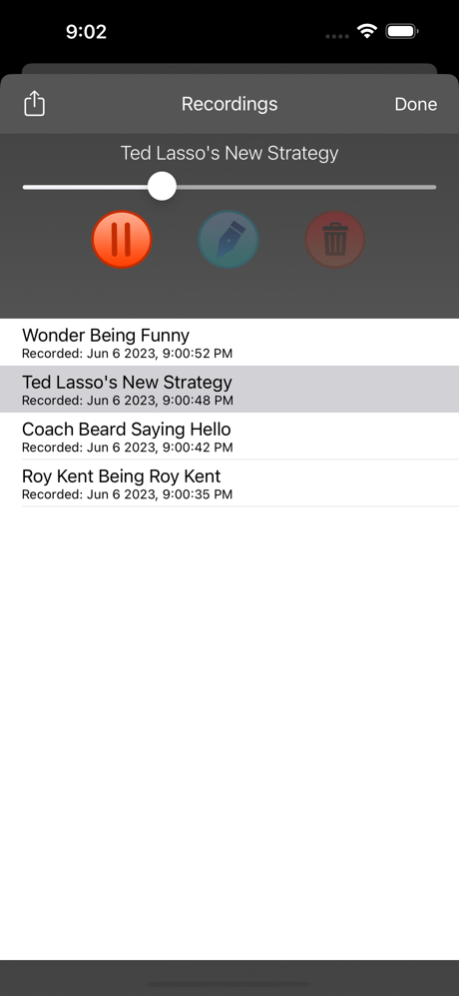Speech Jammer 5.1.5
Continue to app
Free Version
Publisher Description
Speech Jammer echos your voice back using an adjustable delay, making it very difficult (or impossible) to talk. The more you spontaneously and continuously talk with the Speech Jammer, the harder talking becomes. This is known as Delayed Auditory Feedback or DAF.
Think you're a smooth talker? The humour from one person experiencing the original Speech Jammer will quickly spread around the room, but the effect has to be experienced first-hand.
Speech Jammer offers
• Adjustable delay to impair speech
• Tongue twisters to make it even more difficult
• Ability to record Speech Jammer sessions
• Share recordings with friends via iMessage, Text, E-Mail, Facebook, Twitter, copied link or iTunes
• Compatibility with bluetooth headphones and AirPods
• Ability to completely disable the delay and echo your voice back with almost no delay.
Speech Jammer works best with noise cancelling headphones, and headphones with the microphone built-in. If you cannot get proper results, try adjusting the slider. Wired headphones are recommended.
Having issues or have a suggestion? Please contact me by tapping App Support on the App Store page. I'm always open for suggestions, and can always use your help investigating crashes.
Jun 12, 2023
Version 5.1.5
Bug fixes and performance improvements.
• Improves recording sharing reliability when using an IPv6 connection
About Speech Jammer
Speech Jammer is a free app for iOS published in the Recreation list of apps, part of Home & Hobby.
The company that develops Speech Jammer is Dwight Dickinson. The latest version released by its developer is 5.1.5.
To install Speech Jammer on your iOS device, just click the green Continue To App button above to start the installation process. The app is listed on our website since 2023-06-12 and was downloaded 11 times. We have already checked if the download link is safe, however for your own protection we recommend that you scan the downloaded app with your antivirus. Your antivirus may detect the Speech Jammer as malware if the download link is broken.
How to install Speech Jammer on your iOS device:
- Click on the Continue To App button on our website. This will redirect you to the App Store.
- Once the Speech Jammer is shown in the iTunes listing of your iOS device, you can start its download and installation. Tap on the GET button to the right of the app to start downloading it.
- If you are not logged-in the iOS appstore app, you'll be prompted for your your Apple ID and/or password.
- After Speech Jammer is downloaded, you'll see an INSTALL button to the right. Tap on it to start the actual installation of the iOS app.
- Once installation is finished you can tap on the OPEN button to start it. Its icon will also be added to your device home screen.